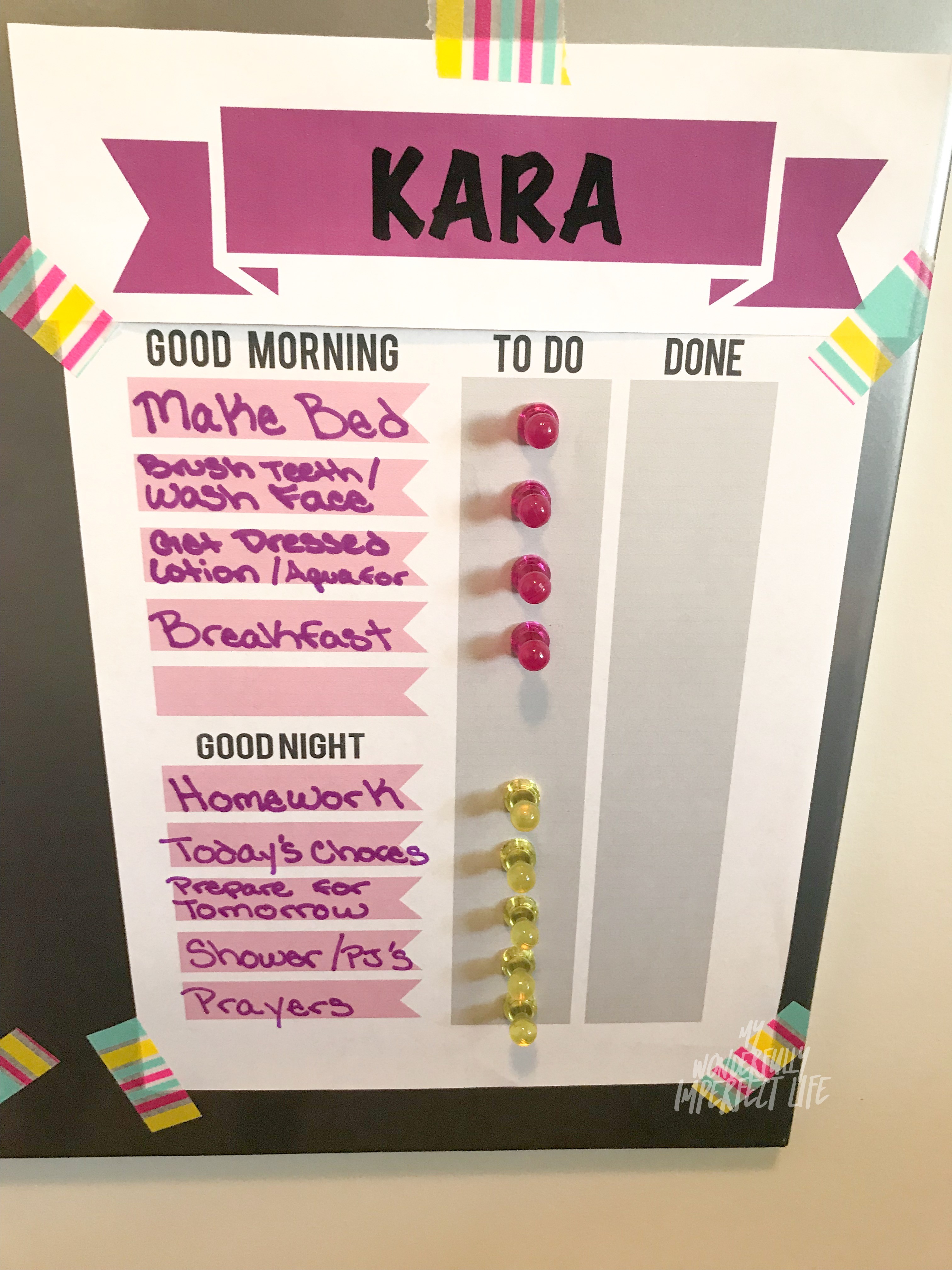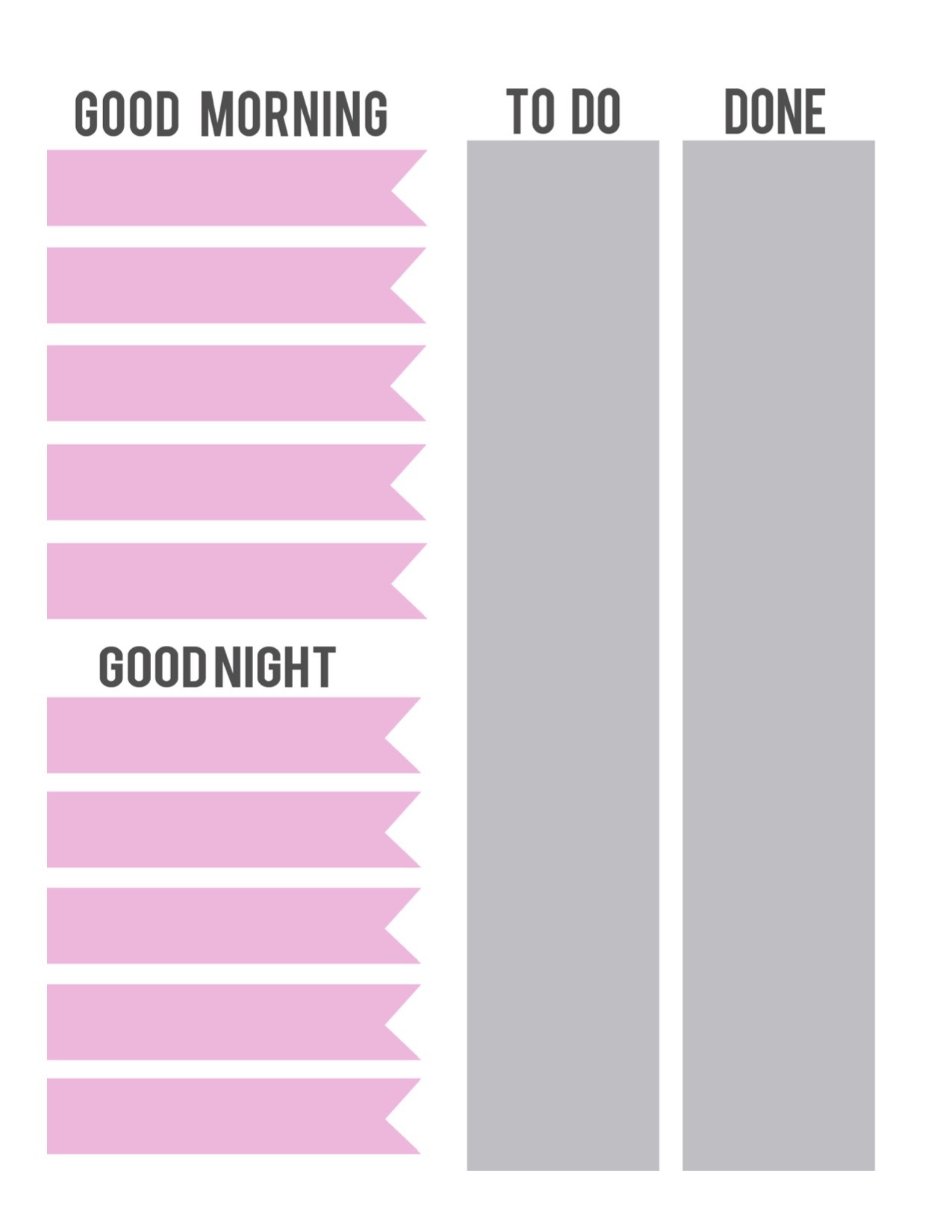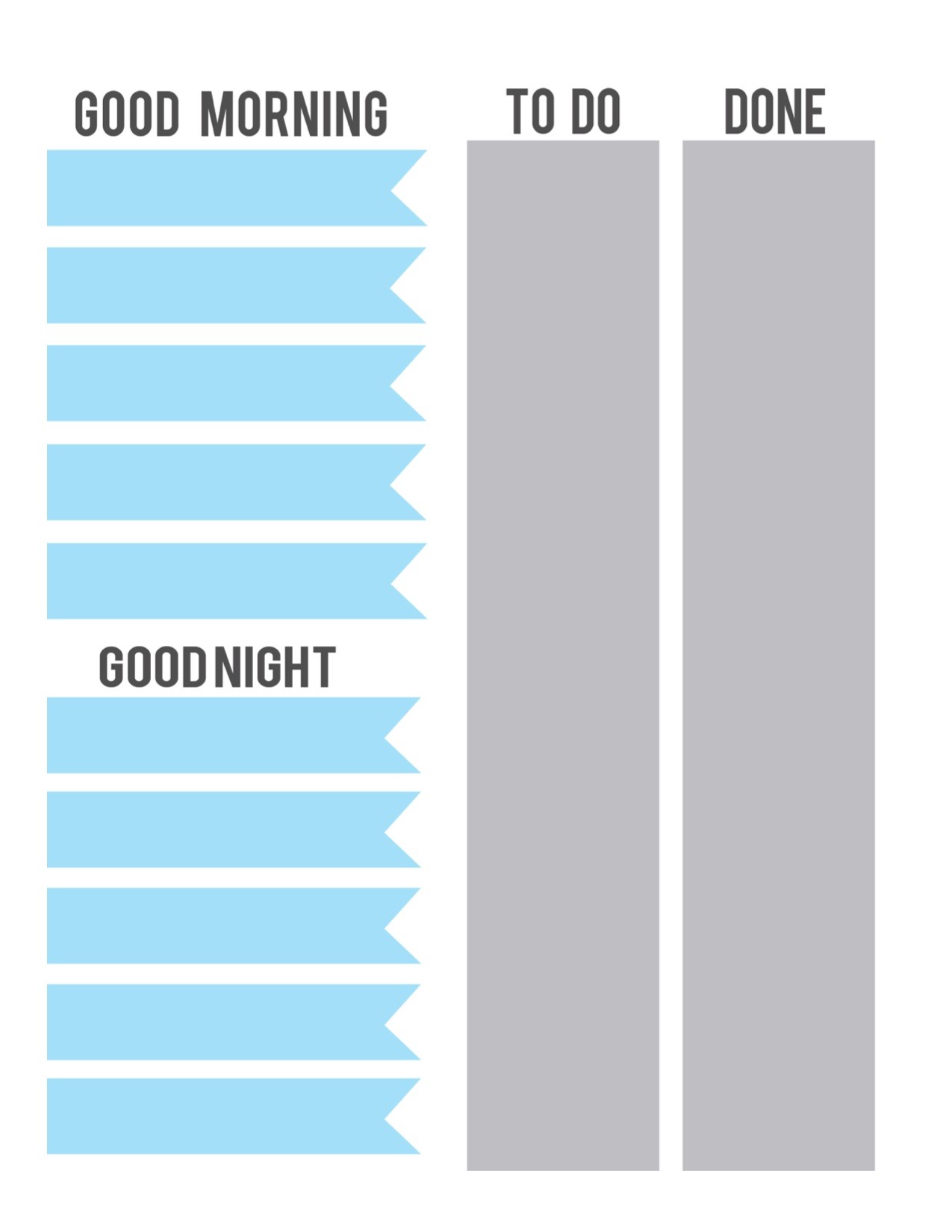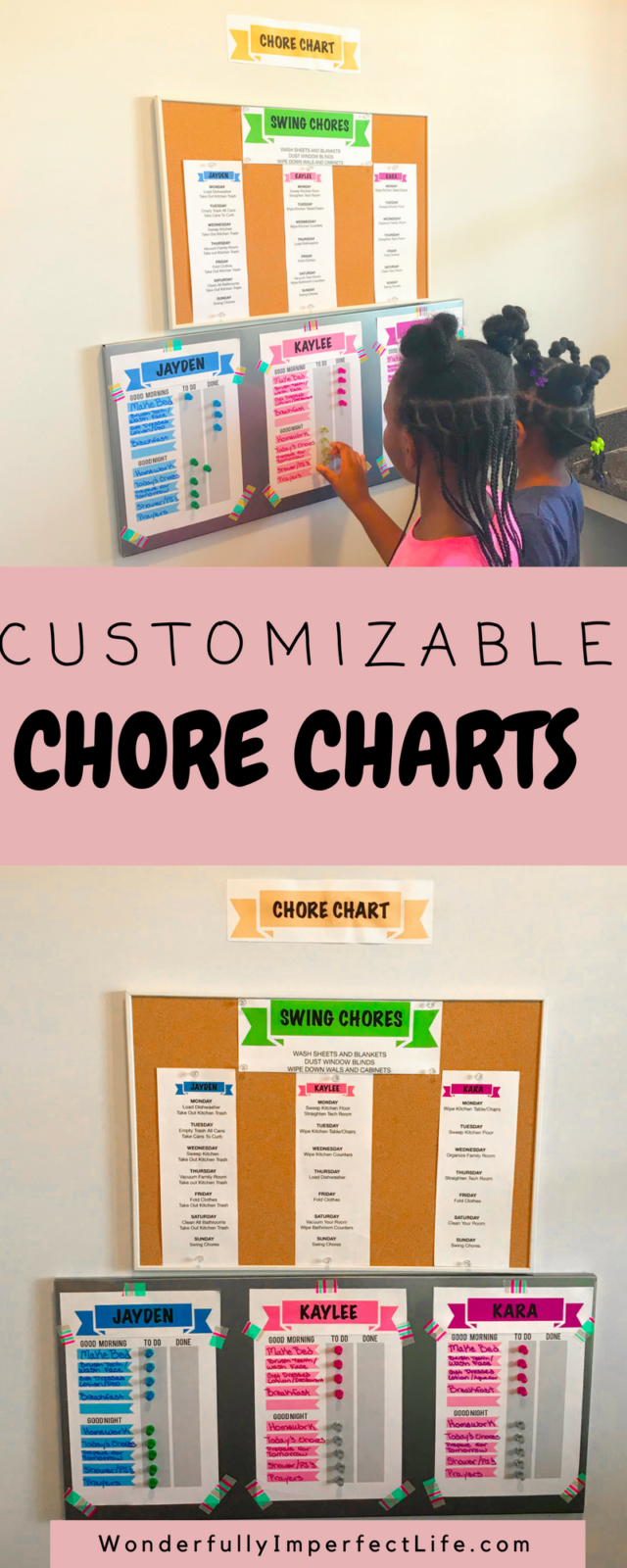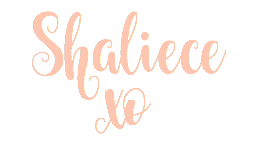Summer is winding down. My kids went back to school this week. I can say I will miss hanging out with them all day but there is a part of me, deep down inside that is happy to have the house quiet. Since we just moved in about 2 months ago, I have no idea what this house looks, feels and most of all will sound like without 3 little ones racing through there. That said, back to school time for us is more like New Years Day for us. It’s when I implement new household rules, new schedules, everyone gets new wardrobes. It’s all new. So my job is to help streamline and organize all of this newness. One of the ways I do this is by utilizing chore charts.
I got the idea for these magnet chore charts from Crafting Chicks but make some adjustments to help suit us more. I didn’t like the idea of the individual magnet boards so I went with a single oversized IKEA Spontan magnetic board to fit all three chore charts.
I ordered these assorted acrylic push pin magnets. They are a perfect fit for the charts. You can use glue to attach the charts to the magnetic board, I used washi tape. This helps for easy removal when I need to switch out the charts.
The 2 youngest love the idea of the chore chart, however, my oldest doesn’t see the value in visible to-dos. Too bad for him I love visuals so he must comply. We took a family vote and we decided to the charts would hang on the wall in the kids’ tech room off from the kitchen. So at the end of each day, I can see what was done and what wasn’t. And I can reset the pins for the next day.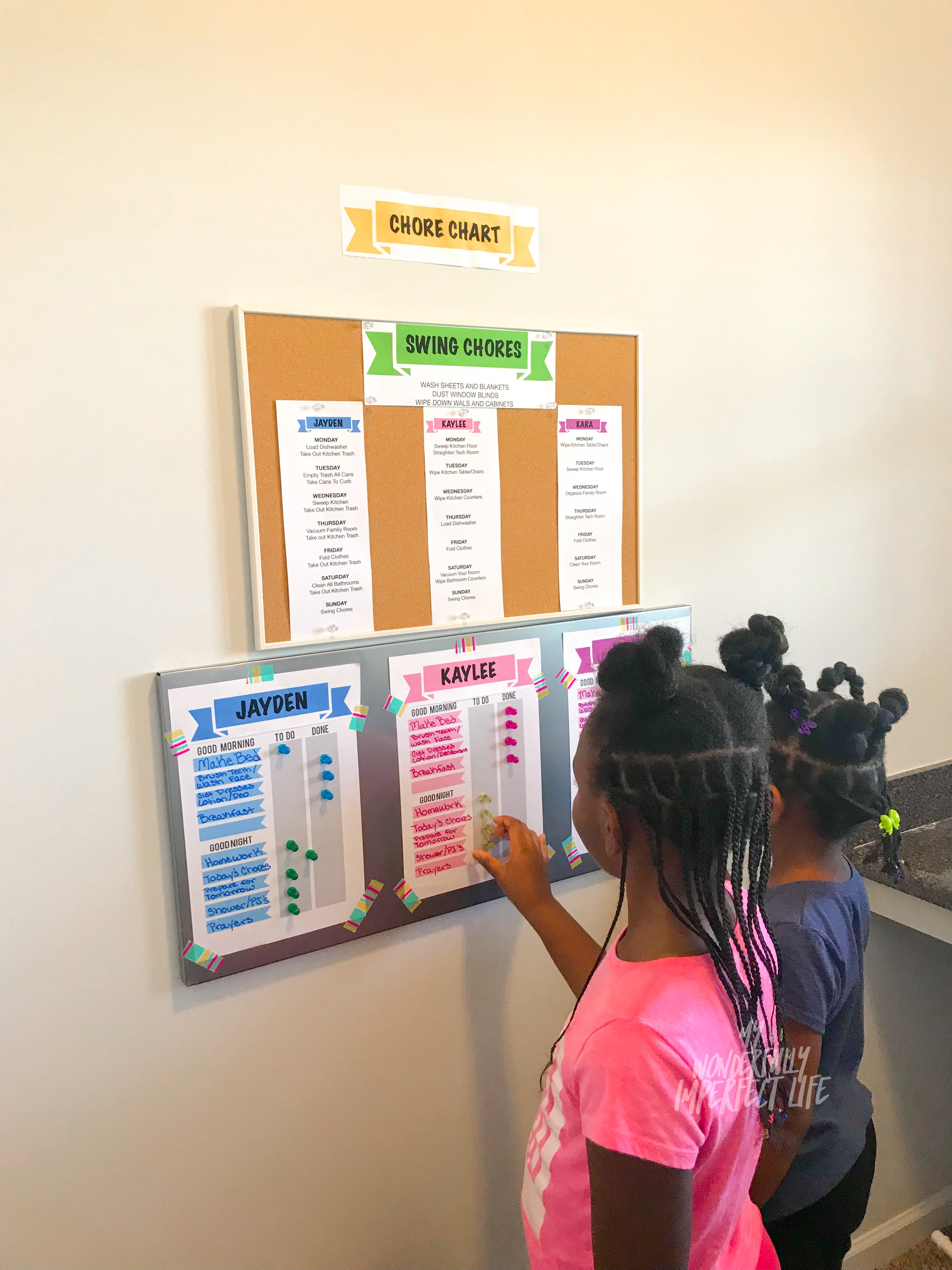
Feel free to use these printable chore charts, and keep in mind that you don’t have to use them with magnetic boards; you could laminate them and use dry erase markers instead! To download the customizable chore charts, click on the image(s) and save the file(s) to your desktop. Please note these printables are for personal use only.
This download is the chore charts in their original 8 1/2 x 11-inch size. If you’d like to place names on the top you can use a free tool like PicMonkey to add it. If you use PicMonkey, here’s the easiest way to add a name after downloading the file:
- Visit PicMonkey.com and click on Edit.
- Open the file.
- Click on the text tool (Tt) and select any font you like.
- Type the name in the text box and then change the font size and position until to your liking.
- Save the chore chart as a new file.
You can quickly create multiple charts by editing the text box and saving each chart as a new file. You can even use the font tool to write specific jobs on the chart if you’d rather not write them by hand. These chores change as I see fit so I prefer to just write them in.
Here is a copy of some age-appropriate chores:
What are some ways you like to organize your kids’ chores and responsibilities?